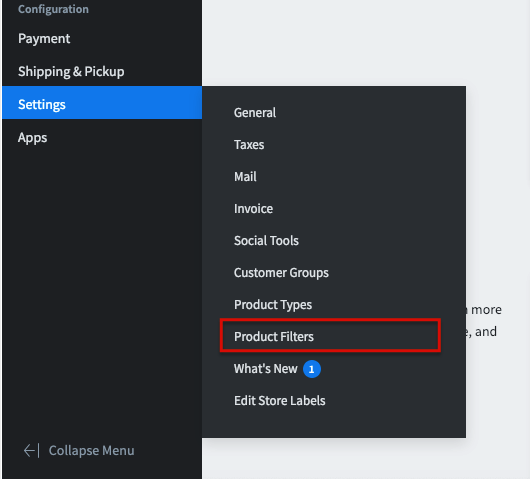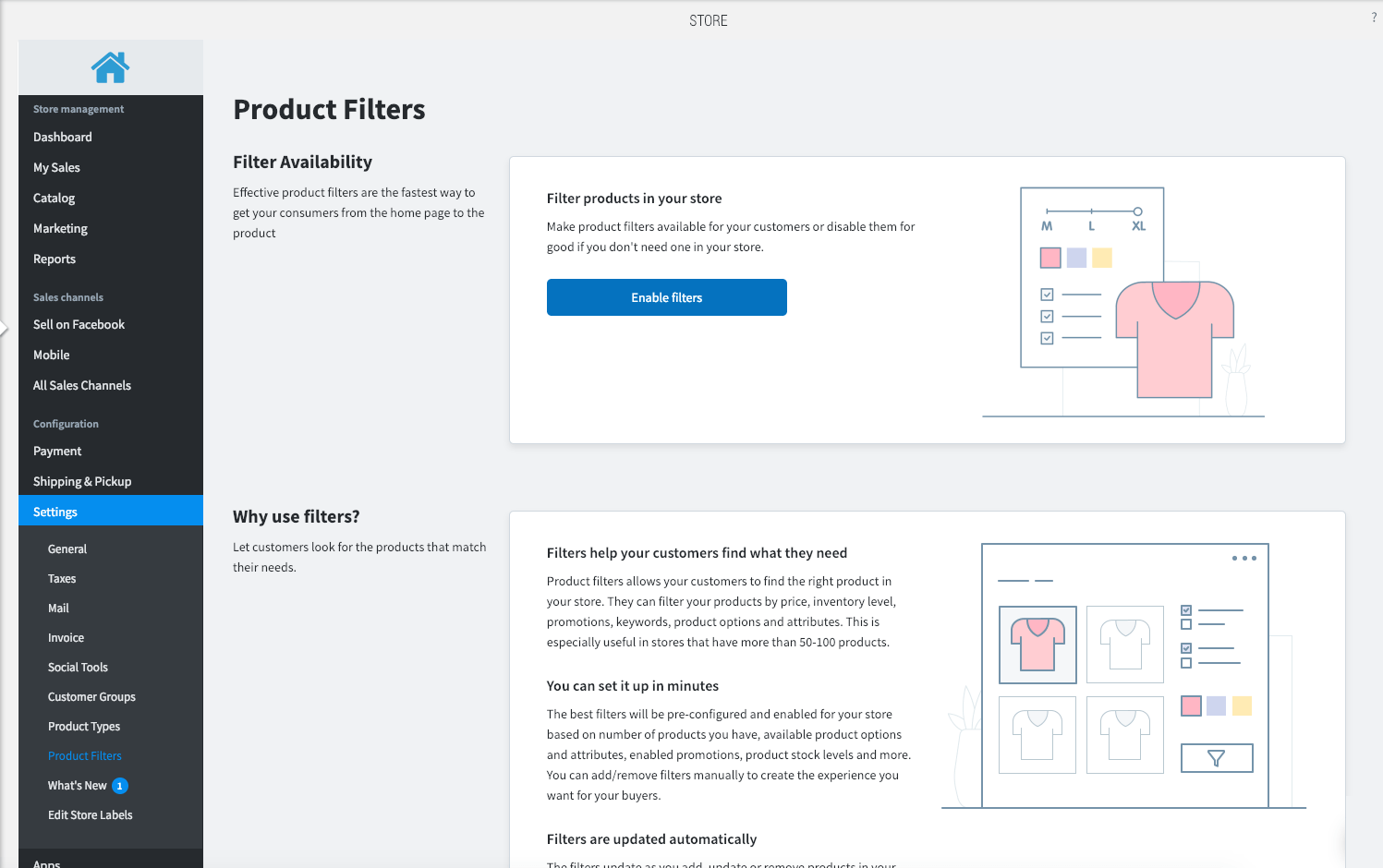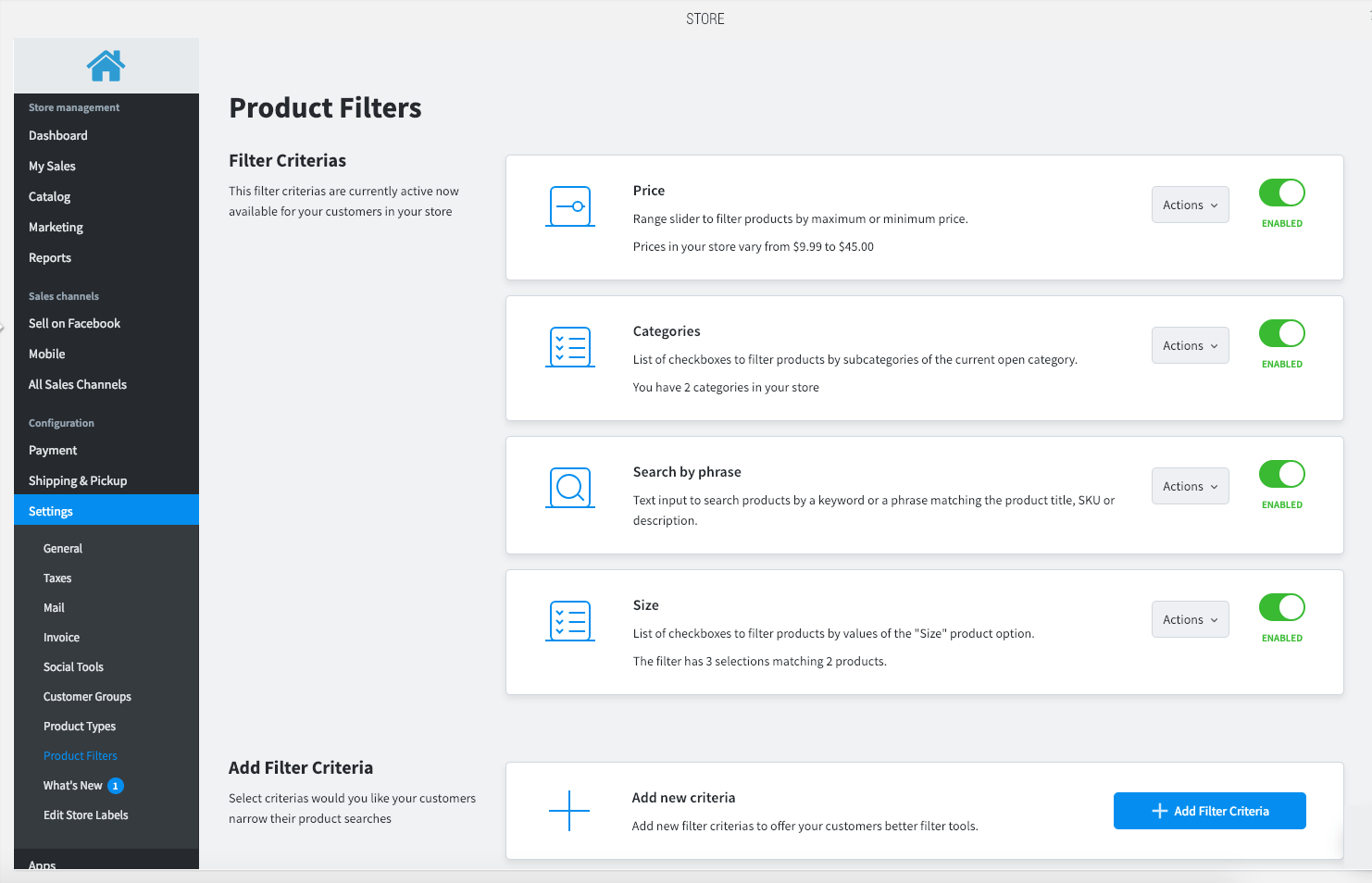Ecommerce Product Filters
Product filters allow site visitors to more easily find the products that fit their needs. Searches for specific products can now be refined according to category, attributes and price. This powerful new feature is available in all 2500 product stores.
Improve navigation of large product collections
Stores that have many products can be much more difficult to search or browse. Filtering products according to price, inventory level, promotions, keywords, product options and attributes helps user navigate large stores.
By pre-configuring filters, you can present specific options that are highly relevant to your collection. Products can be pre-configured according to the number of products you have, available product options and attributes, promotions, stock levels and more. You can add/remove filters manually to create the experience you want for site visitors.
Filters update automatically whenever you add, update or remove products, or when products get sold. This means site visitors always see relevant filters when they visit the store.